1. Mac Slow When Plugged In? That’s Not Normal ⚠️
If your Mac slows down when plugged in, you’re probably thinking, “Isn’t it supposed to run better while charging?” You’re right—and that’s what makes this issue so frustrating. Let’s dive into the real reasons this happens, and how you can fix it without digging into the Terminal.
2. Why a Charging Mac Might Run Slower
Several hidden behaviors may explain why your Mac is slow when plugged in:
- Background processes like iCloud syncing or Photos analysis trigger when your Mac detects power
- macOS updates or App Store downloads may resume
- Some battery management systems slightly reduce performance to protect battery health under load
The result? A surprising lag right when you expect full performance.

3. Check for Apps That Activate on Power
Many apps wait until your Mac is plugged in to launch heavy processes. That includes cloud backups (Dropbox, Google Drive), system maintenance, and sync services. Open Activity Monitor after plugging in and watch for sudden CPU spikes.
4. Use AppHalt to Freeze the Noise 🛠️
AppHalt is the perfect tool if your Mac is slow when plugged in. It lets you pause apps that try to do too much when charging starts. With one click, you can stop non-essential syncs and processes—while keeping your main apps open and ready.

5. Quick Steps to Restore Performance While Charging
- Turn off iCloud syncing temporarily
- Pause downloads from App Store or Photos
- Don’t run intensive apps immediately after plugging in
- Use Activity Monitor to kill surprise background tasks
Apple’s Advice on Power Adapter Use
Apple gives more insight here: Using Power Adapters with Mac Notebooks
🚀 Power Up Without Slowing Down – Thanks to AppHalt
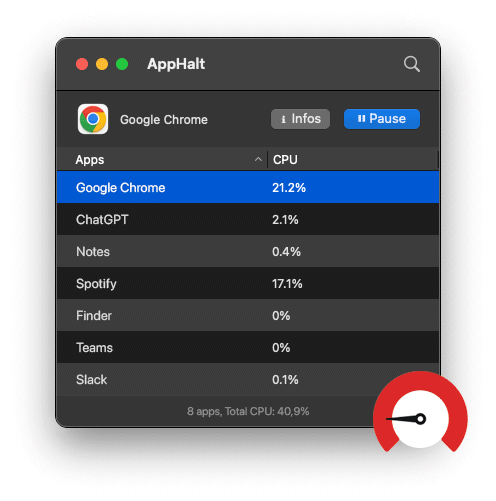
AppHalt gives you full control over what happens when your Mac is charging.
- ✅ Pause heavy background processes after plugging in
- ✅ Keep your Mac fast and responsive while it charges
- ✅ Prevent surprise slowdowns from sync and system load
📥 Download AppHalt now and make charging time your Mac’s best performance moment.


