1. Mac Slow with External Hard Drive? That’s More Common Than You Think 📉
If your Mac is slow with an external hard drive connected, you’re not alone. Many users notice sluggish performance, spinning beachballs, or Finder freezing as soon as they plug in a USB or Thunderbolt disk. It’s frustrating—but also avoidable.
2. Why an External Drive Can Slow Down Your Mac
When you connect a drive, macOS tries to:
- Scan the entire volume for Spotlight indexing
- Mount and analyze file structure (especially with Time Machine or backups)
- Sync photos or videos with the Photos app or iCloud
- Run antivirus scans if you use external security tools
All this activity can quickly overload the CPU and disk I/O—making your Mac slow with external hard drive connected.
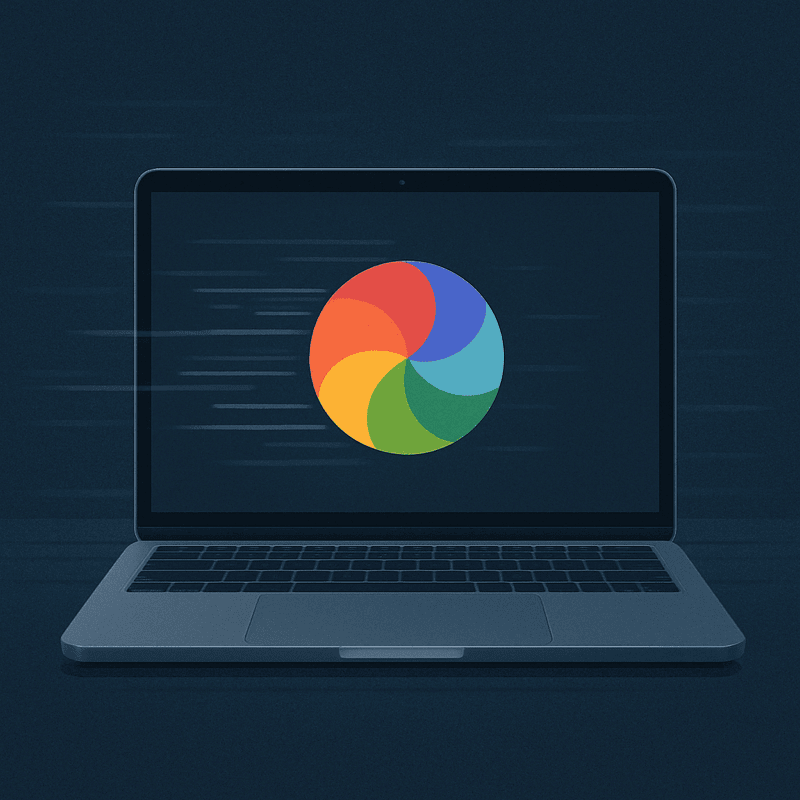
3. How to Diagnose the Slowdown / Mac Slow with External Hard Drive
- Open Activity Monitor and sort by “Disk” or “CPU”
- Look for
mds,mdworker, orbackupdprocesses - Try disconnecting the drive and check if the system becomes instantly more responsive
4. Use AppHalt to Lighten the Load 🛠️
AppHalt helps when your Mac gets slow with an external hard drive by pausing other apps that add pressure on your system. With fewer background processes running, your Mac can handle indexing and transfers from the drive more smoothly—without freezing or overheating.
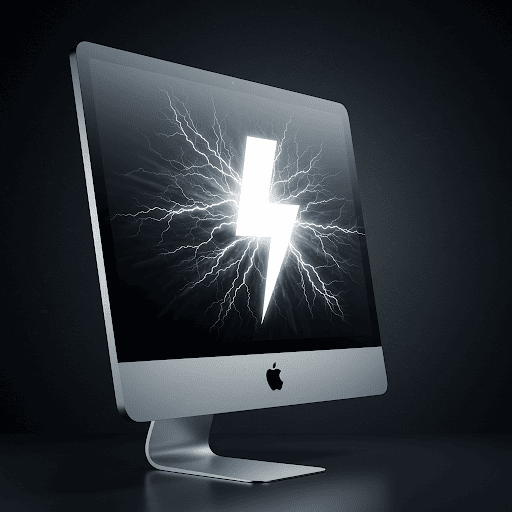
5. Other Ways to Optimize External Disk Usage
- Exclude the drive from Spotlight indexing (System Settings → Siri & Spotlight)
- Use APFS or ExFAT formatting for faster mounting (if compatible)
- Don’t let Time Machine run constantly with the disk connected
- Eject the drive when not in use
Apple’s Guide to External Drive Performance
Check Apple’s article: Use external storage devices with your Mac
🚀 Make External Drives Work Smoothly with AppHalt
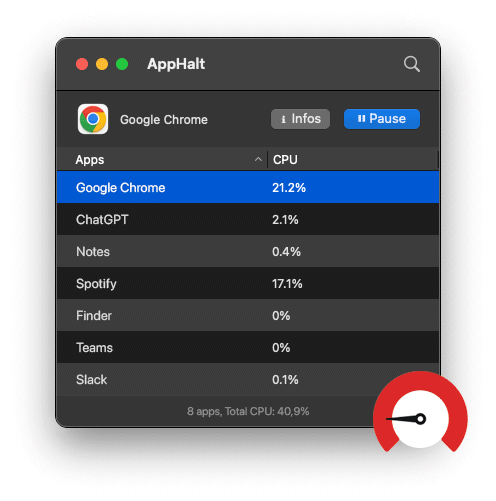
AppHalt lets you manage your system load while working with large drives—without quitting your workflow.
- ✅ Pause apps during file transfers or backups
- ✅ Prevent system freeze and CPU spikes
- ✅ Make external storage as seamless as internal
📥 Download AppHalt now and keep your Mac smooth—even with all your drives connected.


