1. Mac Gets Hot While Using Microsoft Teams? You’re Not Alone 🔥
If your Mac gets hot while using Microsoft Teams, especially during video calls or when screen sharing, you’re far from the only one. Teams is known to be resource-hungry on macOS, causing fan noise, battery drain, and performance lag—even when the app appears to be idle.
Let’s break down why Teams is so demanding—and how to fix it without quitting everything.
2. Why Teams Overheats Your Mac
Here’s what Microsoft Teams does in the background:
- Uses CPU and GPU for real-time video/audio encoding
- Stays active in the menu bar—even when closed
- Constantly syncs messages, updates, and presence status
- Often launches multiple helper processes
That’s why your Mac gets hot while using Microsoft Teams—it’s always doing something, even when you’re not in a meeting.
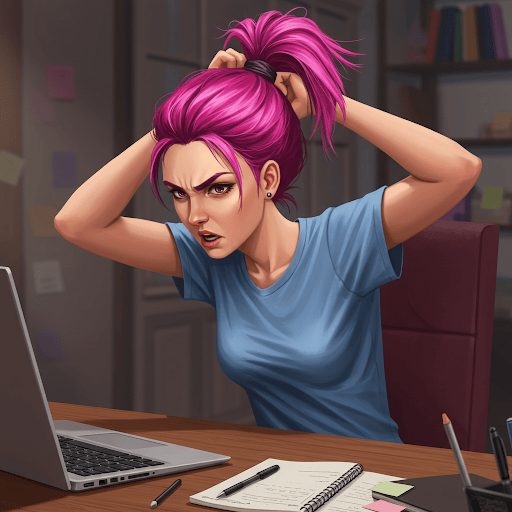
3. Use AppHalt to Control Teams’ Background Activity 🛠️
AppHalt is ideal when your Mac gets hot with Microsoft Teams. It lets you pause Teams completely between calls—without logging out. That means no syncing, no updates, and no background load when you’re not actively using it.
This keeps your Mac cool, responsive, and ready for your next meeting.
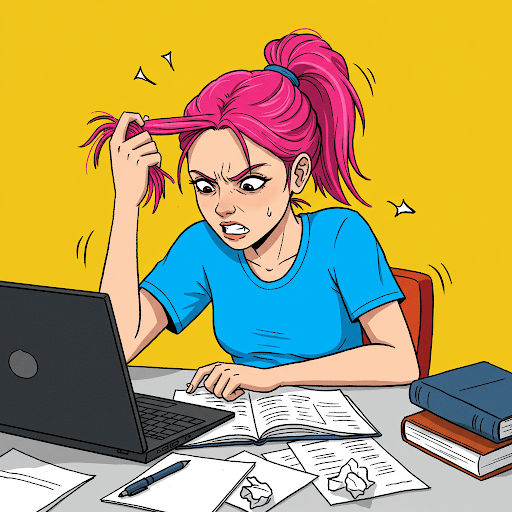
4. Tips for Using Teams Without Overheating Your Mac
- Close other video apps (Zoom, Meet) when using Teams
- Use Teams in Safari (less CPU usage than the desktop app)
- Turn off background blur and effects during calls
- Lower screen resolution if sharing large visuals
Want Official Help? Microsoft’s macOS Teams Guide
Microsoft shares basic info here: Microsoft Teams support center
🚀 Cool Down Microsoft Teams on Mac with AppHalt
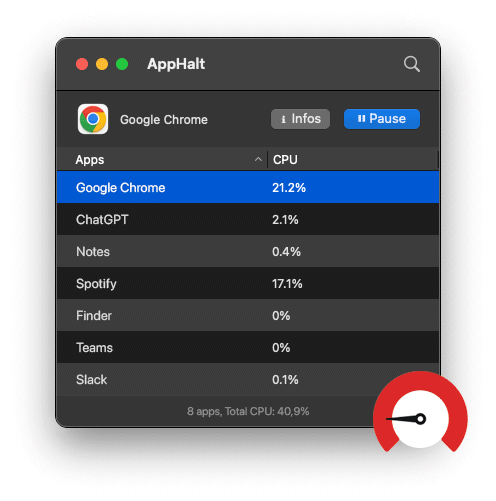
AppHalt keeps Teams from overheating your Mac—before, during, and after meetings.
- ✅ Pause Teams when it’s not in use
- ✅ Reduce CPU load during calls
- ✅ Keep your Mac quiet and cool—even with Teams installed
📥 Download AppHalt now and control Teams before it controls your Mac.


