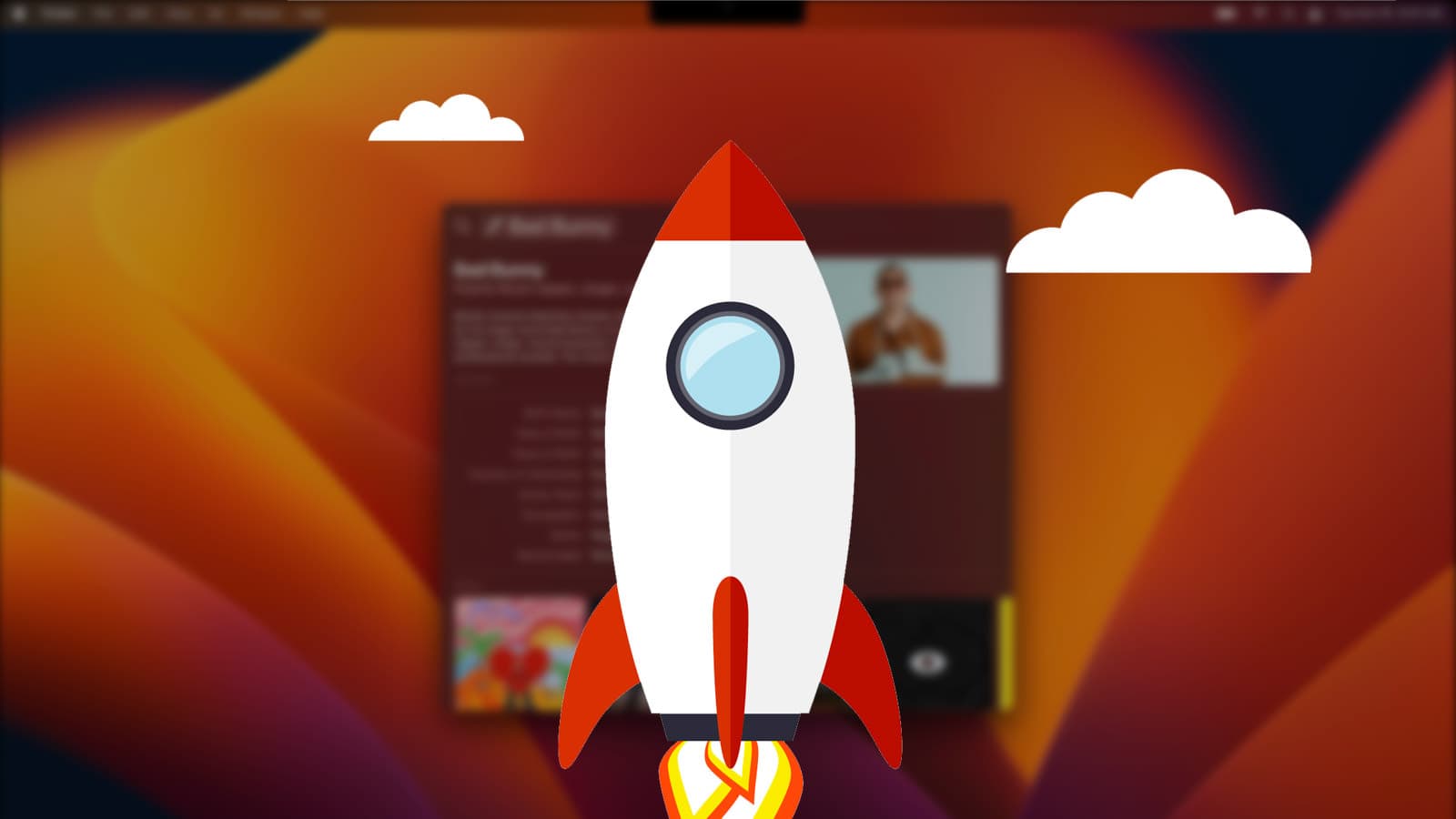1. Identify Why Your MacBook Battery Is Draining Fast 🔍
Experiencing your MacBook battery draining fast? Several factors can contribute to rapid battery depletion, including high screen brightness, background applications, and outdated software. Understanding these causes is the first step toward a solution.

2. Adjust Screen Brightness and Energy Settings 💡
High screen brightness can significantly impact battery life. Navigate to System Settings → Displays to reduce brightness. Additionally, enable “Low Power Mode” under System Settings → Battery to conserve energy.

3. Close Unnecessary Background Applications 🛑
Background apps can consume power even when not in active use. Open Activity Monitor to identify and close applications that are using significant energy.
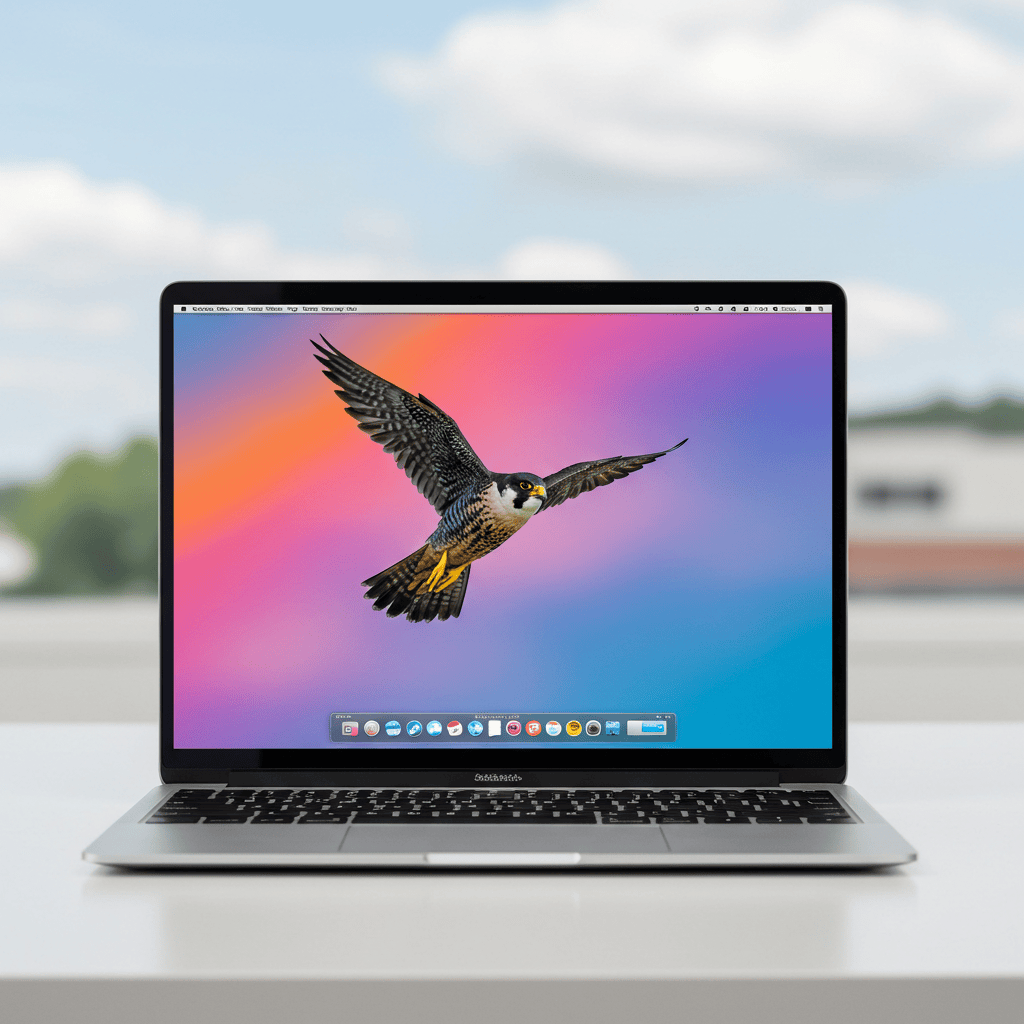
4. Update macOS and Applications 🔄
Outdated software can lead to inefficiencies and battery drain. Ensure your macOS and all applications are up to date by checking System Settings → General → Software Update.
5. Manage Startup Items to Prevent Battery Drain ⚙️
Some applications launch automatically at startup, consuming battery power. Go to System Settings → General → Login Items to manage and disable unnecessary startup programs.
Extra Tip 💡
For more detailed guidance on optimizing your MacBook’s battery life, consider visiting Apple’s official support page: Apple’s Battery Performance Tips.
🚀 Enhance Your MacBook’s Battery Life with AppHalt!
AppHalt helps you manage energy consumption effectively.
✅ Identifies and pauses power-hungry applications.
✅ Optimizes background processes to conserve battery.
✅ Provides real-time insights into battery usage.
📥 Looking to extend your MacBook’s battery life? Download AppHalt now and experience improved performance!