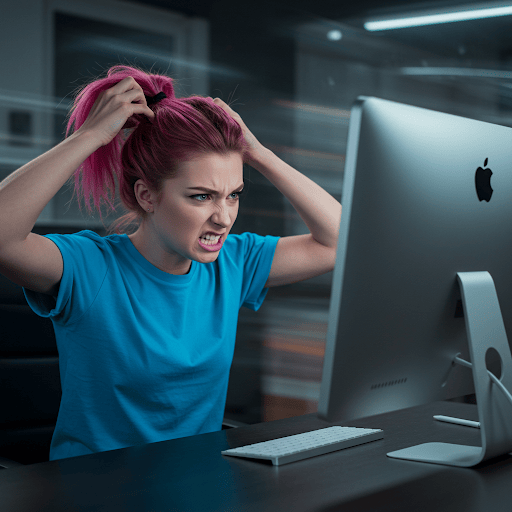1. Mac Slows Down When Battery Is Low? You’re Not Imagining It 🔋
If your Mac slows down when battery is low, you’re not alone. It’s a common experience: once your battery drops below 20%, everything feels slower. Apps take longer to load, tabs lag, and animations stutter. But what’s really going on?
Let’s break it down—and see how to fix it fast without damaging your battery or productivity.
2. Why Your Mac Slows Down on Low Battery
When your Mac runs on low battery, macOS activates several background power-saving strategies. This includes:
- Reducing CPU performance to preserve energy
- Throttling apps that consume too much power
- Disabling non-essential animations and effects
These systems are great for extending battery life, but they also affect speed and responsiveness—especially if you’re still multitasking or running heavy software.
3. The Role of Energy Saver Settings in macOS
macOS uses built-in power profiles. When your battery gets low, it quietly switches into a “low power” mode. That’s great for battery longevity—but not great for speed.
If you want to override this slowdown, your best move is to reduce what’s running in the background—manually or with a tool like AppHalt.

4. How to Reduce Background App Load on Low Battery
Here’s how you can free up energy and speed—without plugging in:
- Close apps like Zoom, Slack, Chrome, or Photoshop
- Turn off Wi-Fi or Bluetooth if not needed
- Dim your screen brightness
- Use AppHalt to pause apps instead of quitting them
AppHalt is perfect for this situation: it keeps your workflow intact while pausing power-draining apps instantly.
5. Keep Your Mac Updated for Smarter Power Management 🧠
Newer versions of macOS handle battery and performance more intelligently. To make sure your Mac slows down less during low battery, keep macOS up to date:
System Settings → General → Software Update
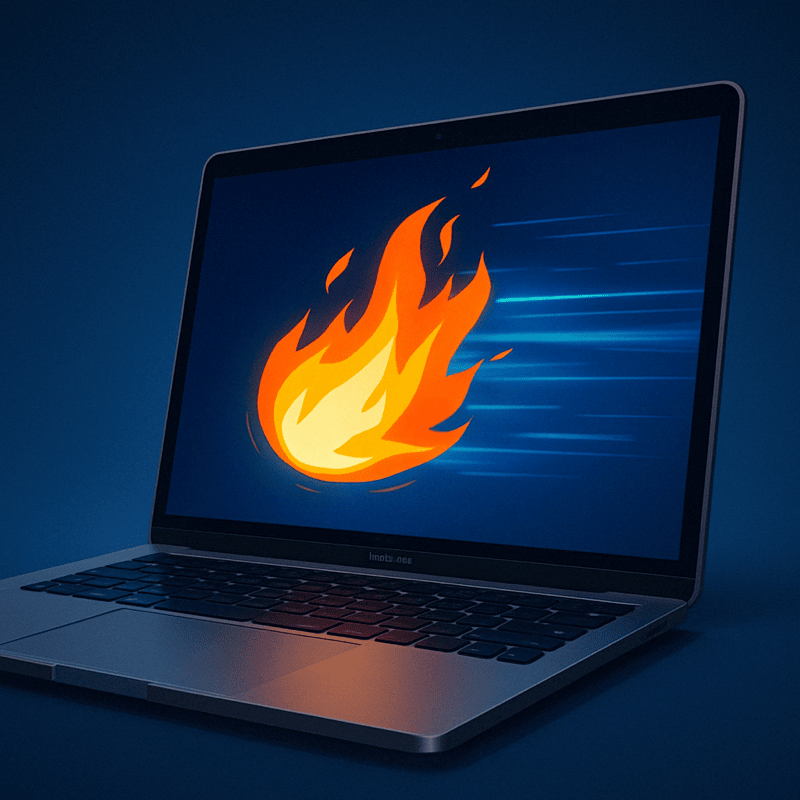
6. Use AppHalt to Stay Fast on Low Battery
If your Mac slows down when battery is low, AppHalt gives you an edge. It reduces CPU usage by pausing background apps, keeping your Mac responsive even at 15% battery or less. And it helps you squeeze every last bit of power without lag or frustration.
Apple’s Guide on Battery Health
For official battery tips, see Apple’s guide to Mac notebook batteries.
🚀 Stay Fast, Even on 10% Battery – With AppHalt
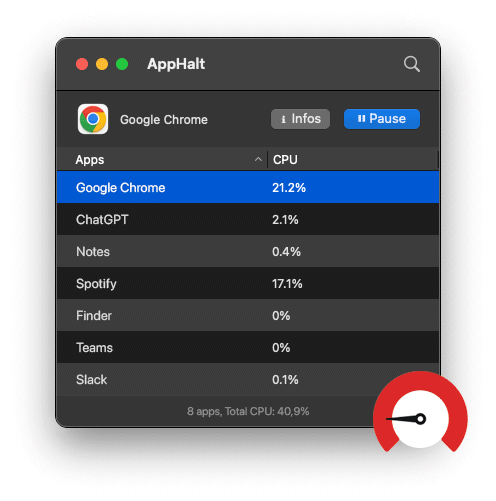
AppHalt is your Mac’s secret weapon when performance drops on low battery.
- ✅ Pause heavy apps without quitting them
- ✅ Reduce lag and energy drain instantly
- ✅ Keep working without plugging in
📥 Download AppHalt now and keep your Mac fast—even when your battery isn’t.