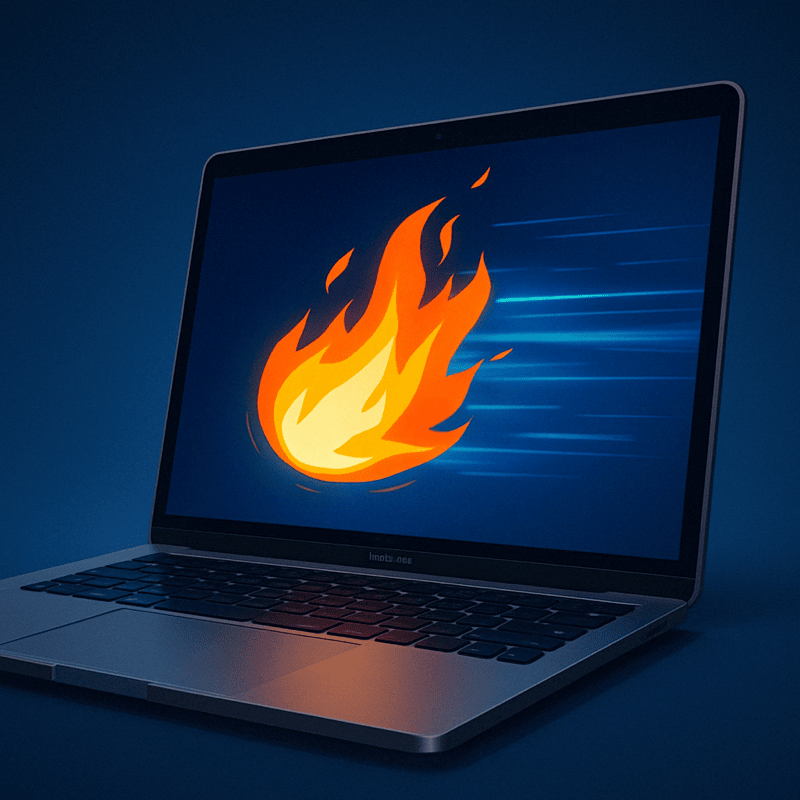1. Noticed That Your Mac Gets Hot When Charging? 😓
If your Mac gets hot when charging, you’re not alone. Many MacBook users report warmth—sometimes excessive heat—around the keyboard or under the device during charging. But is it normal? And more importantly, how can you prevent it from affecting your performance and battery life?
2. Why Does a Mac Get Hot During Charging? 🔌
Your Mac draws more power when it’s doing two things at once: charging the battery and handling tasks (like browsing, editing, or even syncing with iCloud). The charger feeds energy into the battery, and that process generates heat.
Combine that with active apps or poor airflow, and your Mac can get uncomfortable—sometimes worryingly so.
3. High CPU Load = High Temperature 🔥
When your Mac is charging and also running several background processes (Dropbox syncing, browser tabs open, Xcode compiling…), the CPU is working overtime. This combination makes it harder for macOS to keep things cool.
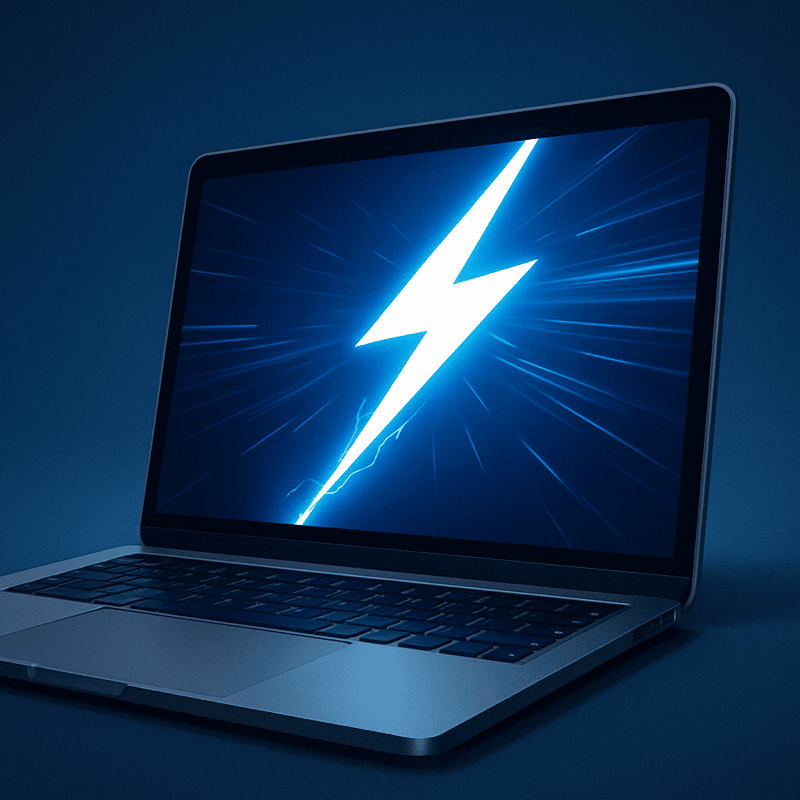
4. Prevent Your Mac From Overheating While Plugged In
Here are a few practical things you can do if your Mac gets hot when charging:
- Close heavy apps before plugging in
- Pause background processes that sync or index data
- Charge in a cool, well-ventilated area (not on a bed or couch)
- Unplug when the battery is full—especially if you’re still working
5. Reduce Background Load with AppHalt ⚙️
One of the best ways to keep your Mac cool while charging is by reducing background app activity. This is where AppHalt becomes essential.
AppHalt lets you pause heavy apps (like video editors, Slack, Chrome) without quitting them. This minimizes CPU load, reduces fan noise, and helps your Mac stay cool—even while plugged in and charging.
6. Keep Your macOS Up to Date 🧩
Apple regularly releases updates that include better thermal management and battery optimization. Go to System Settings → General → Software Update to ensure your Mac is running the latest version of macOS.
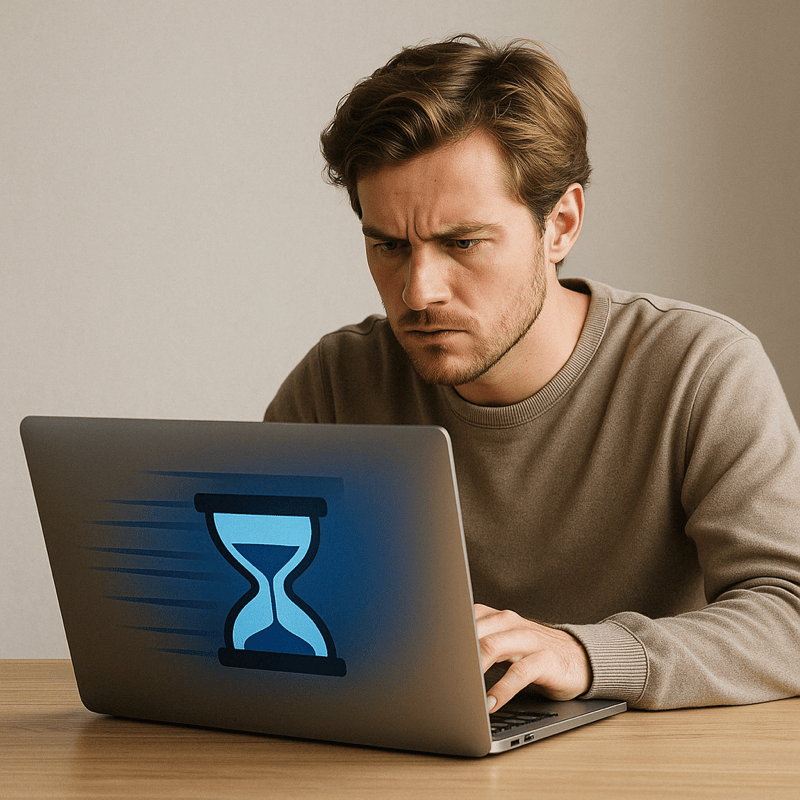
7. Avoid Charging While Multitasking Intensively
Try to avoid charging your Mac while rendering video, gaming, or doing intensive tasks like data crunching. If possible, charge your device while it’s idle or only performing light tasks like email or reading.
Apple’s Official Guidance on Temperature
Apple recommends keeping your Mac in ambient temperatures between 50° and 95° F (10° to 35° C). See more at Apple: Operating Temperatures.
🚀 Keep Your Charging Mac Cool with AppHalt
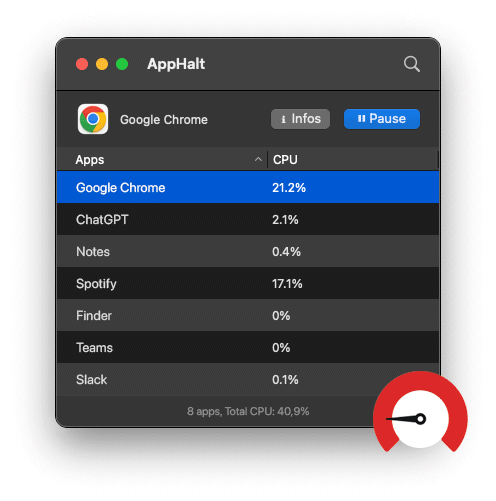
If your Mac gets hot when charging, the smartest move is to reduce what runs in the background—and that’s exactly what AppHalt does.
- ✅ Pause non-essential apps in one click
- ✅ Reduce CPU and fan usage during charging
- ✅ Protect your battery and keep performance smooth
📥 Download AppHalt now and let your Mac charge cool and safe—always.