1. Mac Slow After Update? You’re Not the Only One 🐢
If your Mac is slow after update, you might be wondering if something went wrong. Your apps stutter, your system takes longer to start, and things just feel… off. Don’t worry—it’s a common experience after major macOS updates, and usually fixable.
Let’s look at why it happens and how to get your Mac back up to speed.
2. Why macOS Slows Down After Updating
After installing a new version of macOS, the system performs several behind-the-scenes tasks, such as:
- Spotlight reindexing (which can take hours)
- iCloud syncing and Photos library analysis
- Re-optimization of system caches and permissions
- App updates and background log processing
These background tasks can overload the CPU and eat up memory—making your Mac slow after update.
3. How Long Does Post-Update Slowdown Last?
In most cases, slowness lasts from a few hours to a couple of days. But if it persists longer than 72 hours, it may be due to old cache files, incompatible apps, or apps running in the background without your knowledge.
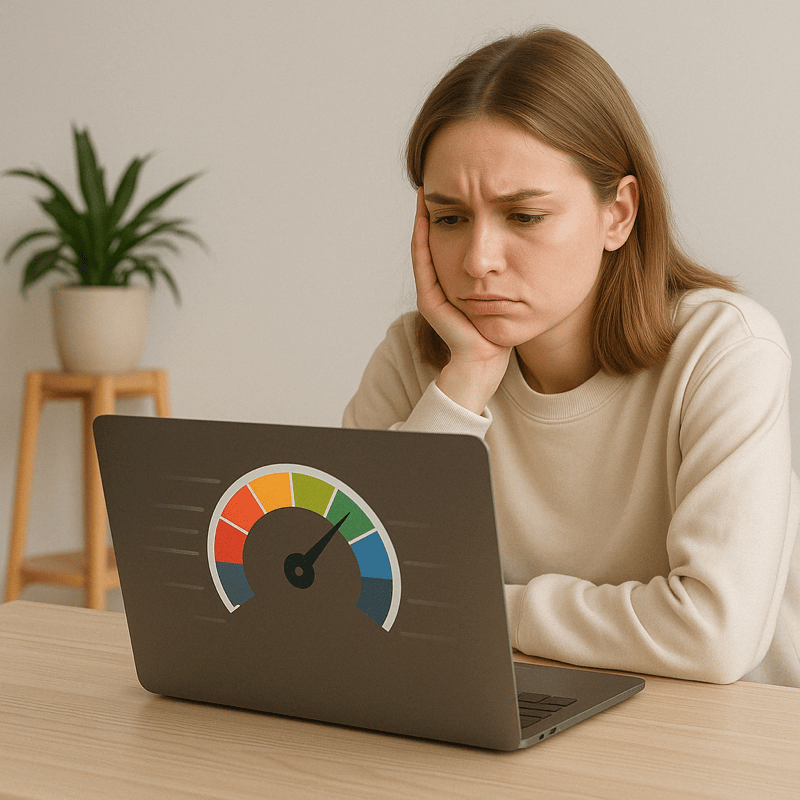
4. What to Do When Your Mac Is Slow After Update
- Restart your Mac to clear temporary processes
- Let Spotlight indexing finish (check with Cmd + Space)
- Update your apps via App Store or manually
- Clean out system caches using macOS utilities
These steps usually restore performance—but sometimes you need help managing what’s running in the background.
5. Use AppHalt to Regain Speed Immediately ⚙️
If your Mac is slow after update, it’s likely due to apps working in the background—consuming CPU and memory. AppHalt lets you pause these apps without quitting them, giving your Mac the breathing room it needs to stabilize performance.
It’s ideal for professionals and creatives who can’t afford slowdowns after system changes.

6. Still Slow? Try These Extra Steps
- Reset NVRAM and SMC
- Boot into Safe Mode to clear kernel cache
- Use Disk Utility to run First Aid on your drive
Apple’s Official Performance Guide
Apple provides guidance here: Improve Mac performance after macOS updates
🚀 Speed Up Your Mac After Any Update with AppHalt
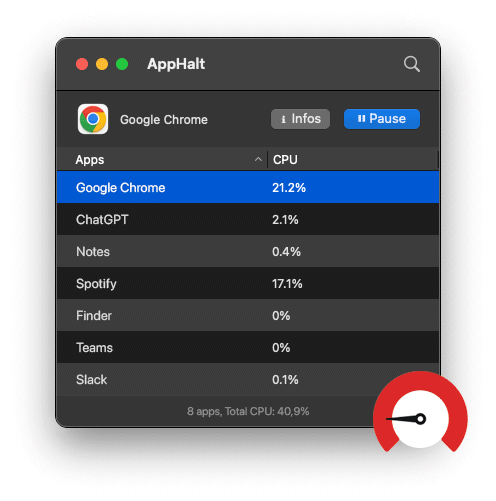
AppHalt helps your Mac recover after updates—by keeping background apps in check.
- ✅ Pause heavy background tasks post-update
- ✅ Regain speed without uninstalling anything
- ✅ Keep working at full performance after system changes
📥 Download AppHalt now and bring your updated Mac back to life in one click.


