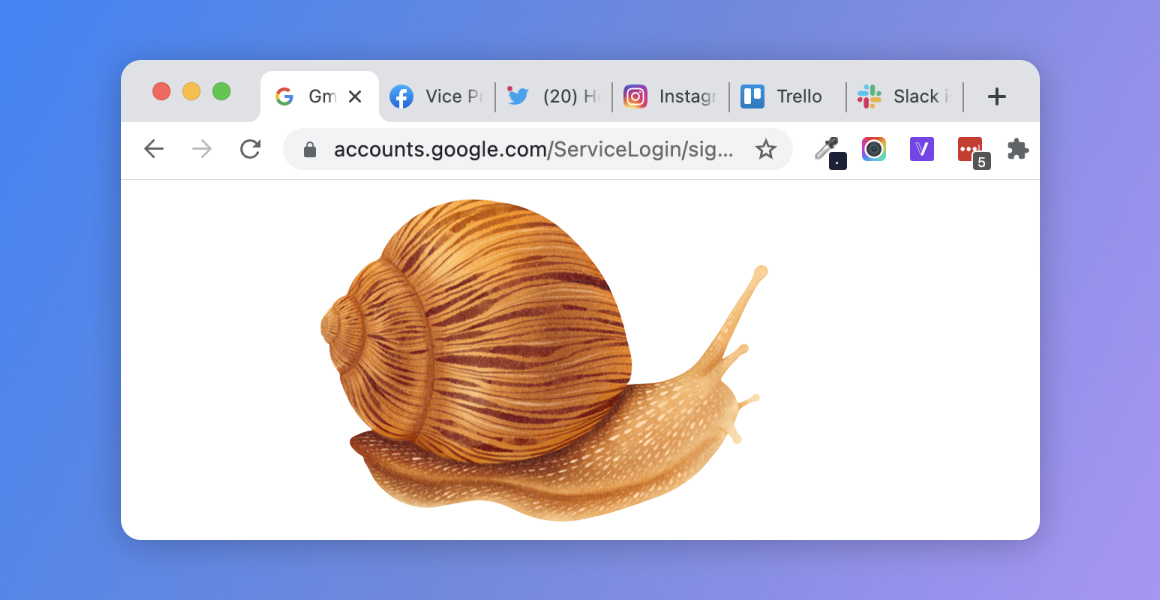1. Mac Slow After Opening Too Many Tabs? You’re Not Alone 🐌
If your Mac gets slow after opening too many tabs in Chrome, Safari, or Firefox, you’re not imagining things. It’s a common problem—even with newer MacBooks. Browsers can quietly eat through your memory and CPU until everything slows down.
The good news? You can fix this without closing your entire workspace.
2. Why Do Tabs Make Your Mac Lag?
Each browser tab is a separate process—sometimes with its own scripts, animations, media, and memory usage. Add in background sync and extensions, and suddenly your Mac runs out of RAM or swaps memory aggressively. That’s when your Mac slows down after opening too many tabs.

3. Chrome vs Safari: Which Is Gentler?
Safari is more efficient on macOS than Chrome or Firefox. If you’re seeing lag after opening tabs in Chrome, try switching to Safari for better memory management—especially on battery power.
4. Use AppHalt to Ease the Load Instantly 🛠️
AppHalt helps when your Mac gets slow after opening too many tabs. It lets you pause heavy apps that are running in the background (Slack, Zoom, Notion…) so your Mac can focus entirely on your browser.
No need to close tabs. Just pause what’s not essential right now.

5. More Tips for Tab-Heavy Users
- Use a tab manager extension to suspend inactive tabs
- Restart your browser every few hours
- Turn off unused browser extensions
- Keep your Mac cool with a stand or active ventilation
Need Help from Apple?
Apple’s performance support page can help: Speed up your Mac – Apple Support
🚀 Keep Tabs Open and Your Mac Fast with AppHalt

AppHalt helps you balance focus and performance when your browser goes wild.
- ✅ Pause background apps eating CPU & RAM
- ✅ Speed up your Mac without closing browser tabs
- ✅ Enjoy multitasking without slowdowns
📥 Download AppHalt now and keep your tabs—and your Mac—under control.