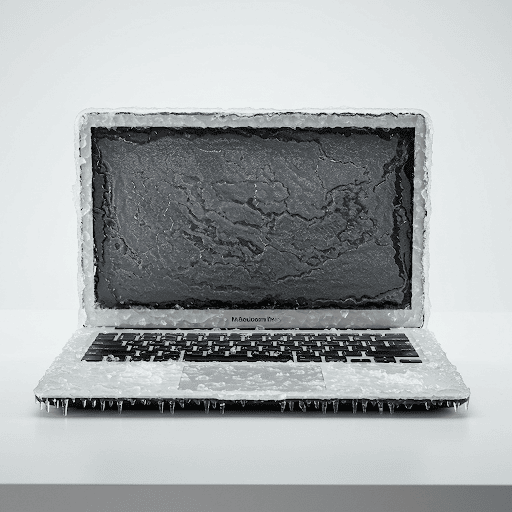1. Mac Lags When Connecting AirPods? That’s Not Normal 🎧
If your Mac lags when connecting AirPods, you’re not the only one. Many users report a few seconds of freezing, audio desynchronization, or UI stutters right when the AirPods connect. This happens especially when multitasking—or when the Mac is already under load.
2. What Causes Lag When Connecting AirPods?
When your AirPods connect to your Mac, macOS must:
- Activate Bluetooth protocols
- Switch audio output system-wide
- Adjust volume and microphone routing
- Wake background services (like Siri, Handoff, and Input monitoring)
If your Mac is already busy with Chrome tabs, a Teams call, or other apps, this can cause **noticeable lag or a full UI freeze**.

3. Use AppHalt to Ensure a Smooth Connection 🛠️
AppHalt helps when your Mac lags while connecting AirPods. It lets you pause background apps that hog CPU (Zoom, Dropbox, Chrome, etc.), ensuring your system has breathing space to handle the Bluetooth transition smoothly.
With one click, AppHalt clears the way for instant, lag-free pairing.

4. Bonus Tips to Avoid Bluetooth Lag
- Keep only one Bluetooth device connected at a time
- Close heavy apps before connecting your AirPods
- Turn off auto-switching in AirPods settings if unstable
- Update macOS and your AirPods firmware
Apple’s Official Bluetooth Troubleshooting
Check Apple’s page: If your Bluetooth devices won’t connect – Apple Support
🚀 Make AirPods Connection Instant with AppHalt
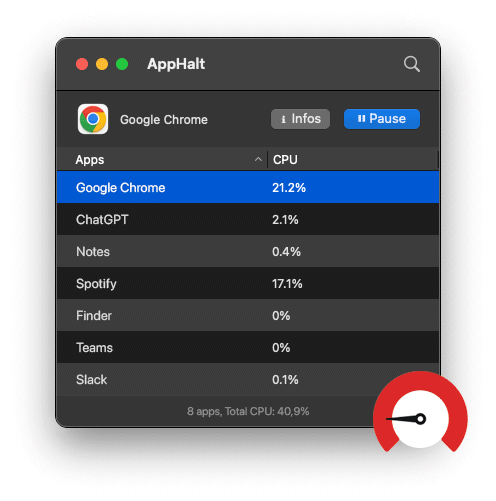
AppHalt helps you connect your AirPods with zero lag—even on a busy Mac.
- ✅ Pause heavy background apps before pairing
- ✅ Eliminate UI freeze and audio cutoffs
- ✅ Keep sound switch fast and seamless
📥 Download AppHalt now and make Bluetooth pairing smooth again.