Is Your MacBook’s Battery Draining Too Fast? Here’s How to Fix It!
Extending MacBook Battery Life ? If your MacBook’s battery isn’t lasting as long as it used to, you’re not alone. Battery life naturally degrades over time, but with a few smart optimizations, you can make your Mac last hours longer on a single charge. Follow this ultimate guide to maximize your battery life and keep your Mac running efficiently! 🔋
1️⃣ Lower Screen Brightness & Enable Dark Mode
The display is one of the biggest battery drainers on your Mac.
✅ Quick Fix – Extending MacBook Battery Life:
- Reduce brightness using the
F1key or enable Auto-Brightness (System Settings > Displays). - Enable Dark Mode (
System Settings > Appearance > Dark).
2️⃣ Close Unnecessary Background Apps
Apps running in the background consume CPU and battery, even when idle.
✅ Quick Fix:
- Open Activity Monitor (
Cmd + Space > Type "Activity Monitor"). - Identify power-hungry apps and quit them.
- Use AppHalt to pause apps instead of quitting them, reducing battery drain without losing work.
3️⃣ Turn Off Bluetooth & Unused Features
Leaving Bluetooth, Wi-Fi, and Location Services enabled drains battery life unnecessarily.
✅ Quick Fix:
- Disable Bluetooth when not in use (
System Settings > Bluetooth). - Turn off Wi-Fi when working offline.
- Manage Location Services (
System Settings > Privacy & Security > Location Services).
4️⃣ Optimize Safari & Reduce Browser Power Usage
Browsers like Google Chrome use excessive power, draining your battery faster.
✅ Quick Fix:
- Use Safari, which is optimized for Mac and consumes less power.
- Close unnecessary tabs or use OneTab to consolidate them.
- Disable autoplay videos in browser settings.
5️⃣ Adjust Battery Settings for Maximum Efficiency
macOS includes built-in battery-saving features that can extend battery life.
✅ Quick Fix:
- Go to
System Settings > Batteryand enable Low Power Mode. - Set your display to turn off after a few minutes of inactivity.
- Disable “Enable Power Nap” to prevent background activity when on battery.
6️⃣ Prevent Overheating to Save Battery
Extending MacBook Battery Life ? Overheating forces your Mac to use more energy, shortening battery life.
✅ Quick Fix:
- Keep your Mac on a hard, flat surface for better airflow.
- Avoid using it in hot environments.
- Use AppHalt to pause CPU-intensive apps, preventing excessive heat buildup.

Mhmmm? No.
7️⃣ Update macOS & Apps for Better Battery Efficiency
New macOS updates often include battery life optimizations and performance improvements.
✅ Quick Fix:
- Go to
System Settings > Software Updateand install available updates. - Update apps in the App Store for better efficiency.
🚀 Keep Your MacBook Battery Healthy with AppHalt!
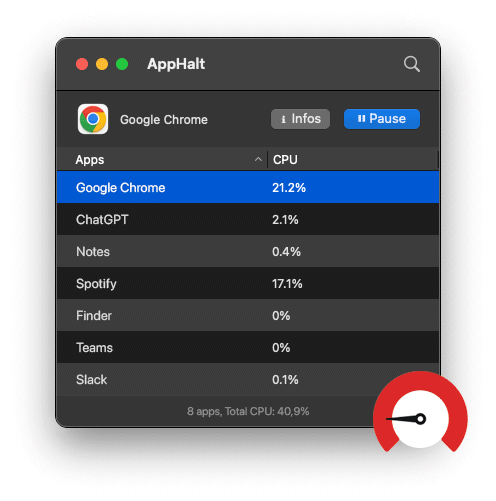
✅ Reduce background power consumption.
✅ Prevent overheating and excessive battery wear.
✅ Extend your Mac’s battery life instantly.
📥 Want a MacBook that lasts all day? Download AppHalt now!


