1. Why Is My Mac Getting Hot for No Reason? 🔥
It’s frustrating when your Mac is getting hot for no reason, especially when you’re just browsing the web or watching a video. While it might seem random, there are several technical reasons behind this overheating. These include background processes, outdated apps, poor ventilation, or even a buggy macOS update. Identifying the cause is the first step toward cooling things down.

2. Monitor CPU Usage to Catch Hidden Heat Sources 💻
Open Activity Monitor (Applications → Utilities → Activity Monitor), and click the CPU tab. Look for processes that are using a high percentage of your CPU. Even seemingly harmless apps like video players, cloud sync tools, or browser tabs can suddenly spike usage and cause heat. If your MacBook feels hot and the fan is roaring, chances are there’s a background process behind it.
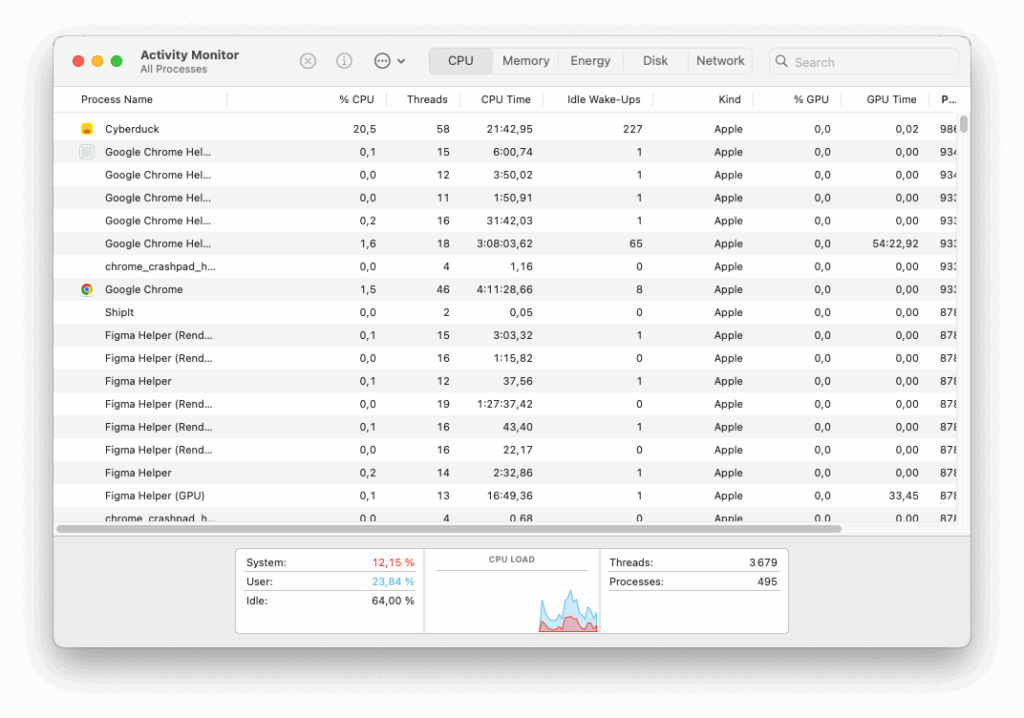
3. Restart or Shut Down Regularly 🔁
Many users leave their Macs running for days or even weeks. This can lead to memory leaks or processes piling up in the background, making your Mac feel like it’s getting hot for no reason. A simple restart can reset stuck background tasks and cool things down.
4. Ensure Proper Airflow and Clean Vents 🧽
Blocked vents = trapped heat. Always place your MacBook on a hard, flat surface. Avoid using it on a bed, pillow, or blanket. If you use your Mac daily, dust can accumulate over time. Consider gently cleaning the vents with compressed air, or use a cooling stand like the Lamicall Laptop Cooler.

5. Disable Unnecessary Background Apps 🛑
Apps like Dropbox, Google Drive, Slack, or even menu bar widgets can silently use CPU cycles and disk access. Head to System Settings → General → Login Items and remove anything you don’t need to start automatically. Also, consider quitting unused apps you may have forgotten about. Less background activity = less heat.
6. Check for Malware or Unexpected Daemons 🦠
Yes, even Macs can be affected. Rogue scripts or hidden background agents (called daemons) might be running without your knowledge. Use trusted software like Malwarebytes for Mac to scan and remove unwanted elements that could be causing overheating.
Extra Tip 💡
If you just updated macOS, it’s common for Spotlight or Photos to reindex your entire system in the background. This uses CPU and generates heat temporarily. It usually calms down after a few hours to a day.
🚀 Cool Down Your Mac Instantly with AppHalt!
AppHalt pauses background apps and restores your Mac’s performance.
✅ Instantly reduce CPU load and fan noise.
✅ Identify and pause power-hungry apps in one click.
✅ Prevent overheating and extend hardware lifespan.
📥 Want a cooler Mac that works smarter, not hotter? Download AppHalt now and take back control of your system!


