1. Mac Fans Loud When Nothing Is Running? Don’t Panic 🌀
If your Mac fans are loud when nothing is running, it’s frustrating and confusing. You close all visible apps… but the fans keep blowing at full speed. What gives? The truth is: “nothing” is rarely nothing. macOS often runs processes in the background—even if no windows are open.
2. What’s Really Running in the Background
Here are some things that can trigger loud fans even with no apps open:
- Spotlight indexing (after a macOS update or file move)
- Photo analysis (face or object detection)
- iCloud syncs (Files, Photos, Notes, etc.)
- Dropbox, OneDrive, Google Drive running quietly
- Browser helper processes like Chrome’s background services
Your Mac fans stay loud because the CPU is actually doing work—you just don’t see it.

3. Use Activity Monitor to Reveal Hidden Processes 🔎
Open Activity Monitor and sort by CPU usage. You’ll often find background tasks like:
mdsormdworker(Spotlight)photoanalysisd(Photos)kernel_task(system-level management)
Even if no app window is open, these tasks might be spiking CPU—and keeping your fans spinning.
4. Fix It Fast with AppHalt 🛠️
AppHalt helps when your Mac fans are loud and nothing is running. It lets you pause background apps and services that keep draining your CPU, reducing the heat buildup and calming your fan instantly.
It’s like a mute button for background noise—without closing your workspace.

5. Other Tricks to Cool Your Mac When Idle
- Restart your Mac (to flush rogue background services)
- Turn off Wi-Fi temporarily (stops cloud syncing)
- Disable background sync tools you don’t need
- Place your Mac on a cooling pad or stand
Apple’s Official Fan Recommendations
Check Apple’s support page here: Safe Operating Temperatures for Mac
🚀 Cool Down Your Mac with One Click – Use AppHalt
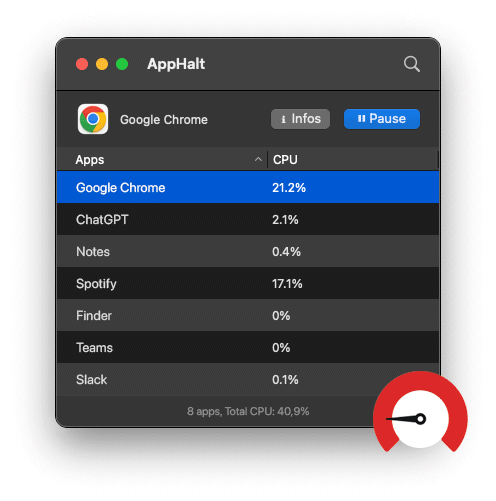
AppHalt helps you silence loud fans and reduce CPU usage—without quitting your apps.
- ✅ Pause background processes that trigger heat
- ✅ Regain silent performance during light use
- ✅ Keep your Mac cool when idle or charging
📥 Download AppHalt now and bring back quiet productivity.


