1. Free Up Disk Space 🗑️
Effective Ways to Speed Up Mac? One of the easiest ways to speed up your Mac is to free up disk space. Over time, your Mac’s storage can get cluttered with old files, unused apps, and temporary data. Use About This Mac > Storage > Manage to identify and remove unnecessary files. For a more thorough cleanup, our software can automatically scan and delete junk files, giving your Mac a fresh start. 🧹
2. Close Unnecessary Apps and Tabs 🚪
Running too many apps or browser tabs at once can strain your Mac’s resources. Use Activity Monitor to see which apps are consuming the most CPU and memory, then close the ones you don’t need. Our software includes a feature that helps you manage resource-heavy apps effortlessly. 📊
3. Optimize Startup Items ⏱️
Too many apps launching at startup can slow down your Mac’s boot time. Go to System Preferences > Users & Groups > Login Items and remove apps you don’t need to launch automatically. Our software can also handle this for you, ensuring a faster startup every time. ⚡

4. Clear Cache and Temporary Files 🧼
Cache and temporary files are useful in the short term, but they can pile up and slow down your Mac over time. Use our software to automatically clear these files, freeing up resources and improving performance. 🧽
5. Update macOS and Apps 🔄
Outdated software can cause compatibility issues and slow down your Mac. Make sure your macOS and apps are up to date by checking System Preferences > Software Update. Our software can also notify you when updates are available, so you never miss an important upgrade. 📲
6. Disable Visual Effects 🎨
macOS is known for its beautiful animations, but these effects can slow down older Macs. To speed things up, go to System Preferences > Accessibility > Display and reduce transparency and motion effects. This simple tweak can make a noticeable difference. ✨
7. Use Mac Optimization Software 🛠️
For the ultimate performance boost, try our Mac Acceleration Software. It’s designed to clean up junk files, optimize RAM, manage startup items, and more—all with just a few clicks. Whether you’re a casual user or a power user, our software can help you get the most out of your Mac. 💪
Conclusion: Speed Up Your Mac Today 🚀
Effective Ways to Speed Up Mac if your Mac is running slow, these 7 proven tips can help you restore its performance and keep it running like new. From freeing up disk space to using our powerful Mac Acceleration Software, there’s a solution for every issue. Don’t wait—take action today and enjoy a faster, smoother Mac experience! 💻✨
Ready to Boost Your Mac’s Performance? ⬇️
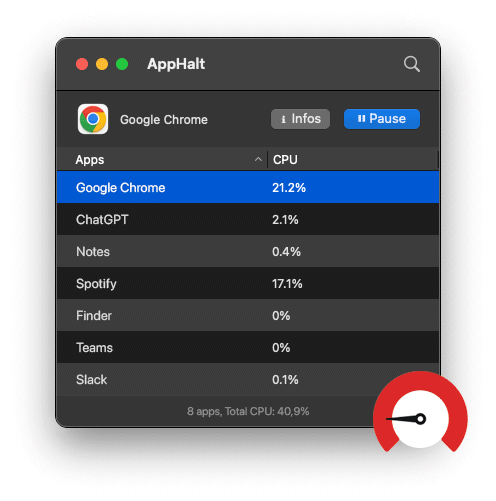
Don’t let a slow Mac hold you back.
Click here to download our Mac Acceleration Software and give your Mac the speed boost it deserves!


