How to Clean Up my Mac?
How to Clean Up my Mac? If your Mac is feeling sluggish and you’re constantly seeing “Your disk is almost full” notifications, it’s time for a cleanup! A cluttered Mac can slow down performance, cause crashes, and leave you with little room for new files.
But don’t worry—I’ve got 5 simple tricks to free up space without deleting important files. Let’s get started! 🚀
1️⃣ Empty the Trash & Delete Large Files
Sounds basic, but many people forget to empty their Trash regularly. Large files you delete still sit in the Trash taking up space.
✅ Quick Fix:
- Right-click on Trash > Empty Trash.
- Use Finder > Recents > Sort by Size to locate and delete large files.
2️⃣ Clear System & App Cache
Your Mac stores temporary files called cache to speed up processes, but over time, these files take up gigabytes of space.
✅ Quick Fix:
- Open Finder > Go > Go to Folder and type
~/Library/Caches/. - Delete unnecessary cache files from app folders (but don’t touch system files!).
3️⃣ Uninstall Unused Apps
You probably have apps you never use that are taking up valuable disk space.
✅ Quick Fix:
- Go to
Applicationsand drag unused apps to the Trash. - Use AppCleaner (free tool) to remove leftover app files.
4️⃣ Delete Duplicate & Old Files
Over time, duplicate photos, old downloads, and forgotten files pile up.
✅ Quick Fix:
- Use
Finder > File > New Smart Folderto find duplicate files. - Try Gemini 2 (Mac app) to scan and remove duplicates automatically.
5️⃣ Manage Cloud & External Storage
How to Clean Up my Mac? Cloud storage and external drives can store files off your Mac, freeing up local space.
✅ Quick Fix:
- Move large files to iCloud Drive, Google Drive, or an external SSD.
- Set macOS to optimize storage (
System Settings > Apple ID > iCloud > Optimize Mac Storage).

🚀 Want an Easier Way to Keep Your Mac Clean? Try AppHalt!
Instead of manually closing apps and clearing cache, AppHalt helps you pause CPU-hungry apps and keep your Mac running smoothly without slowing down.
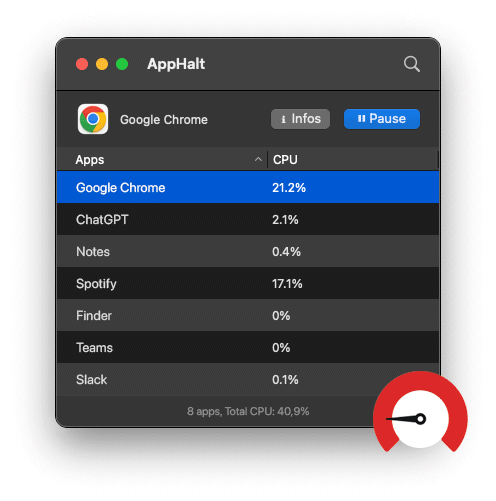
✅ Free up system resources.
✅ Prevent unnecessary background processes.
✅ Keep your Mac optimized with one click.
📥 Ready for a cleaner Mac? Download AppHalt now! 👉 Get it now


