1. Mac Gets Hot with External Monitor? Here’s Why 🧯
If your Mac gets hot with external monitor, you’re definitely not alone. Many users notice increased fan noise and heat after connecting a second screen—especially on MacBooks. But why does this happen? And is it dangerous?
Let’s explore the causes, risks, and the smartest ways to cool things down while keeping your extended workspace.
2. The External Display Load Is Real
Connecting a second screen increases your Mac’s GPU and CPU workload significantly. It now has to drive more pixels, manage two screen refreshes, and handle extra windows, animations, and processes. This naturally results in more heat—especially on laptops with integrated graphics.
3. Why MacBooks Are More Affected Than Desktops
Unlike desktop Macs (like the Mac Studio or Mac mini), MacBooks have tighter thermal designs. That means less room for airflow. When your Mac gets hot with external monitor, it’s often because the chassis can’t expel heat fast enough while driving dual displays.

4. Heavy Apps + Dual Displays = Trouble
Running Figma, Zoom, Slack, Chrome, and multiple tabs across two screens? That’s a recipe for rapid overheating. Each app increases CPU load—and with an external monitor, your system’s under double the pressure.
5. Reduce the Load with AppHalt 🛠️
AppHalt is a perfect solution if your Mac gets hot with external monitor. It lets you pause resource-heavy background apps like Dropbox or Adobe Suite—without closing them. That means less CPU stress and a cooler, quieter MacBook, even with two displays.
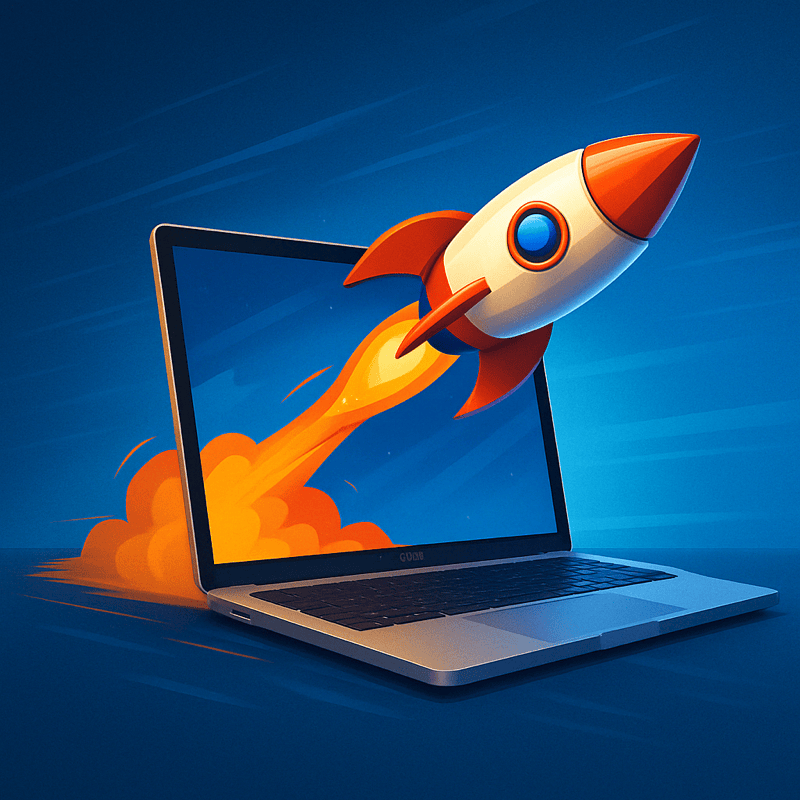
6. Practical Cooling Tips When Using External Displays
- Keep your MacBook elevated for better airflow
- Use a stand or cooling pad if possible
- Disconnect unnecessary USB accessories
- Turn off your built-in MacBook screen when using clamshell mode
Apple’s Recommendations on Heat and Displays
Apple provides guidance here: Safe Mac operating temperatures – Apple Support
🚀 Keep Your Dual-Screen Setup Cool with AppHalt
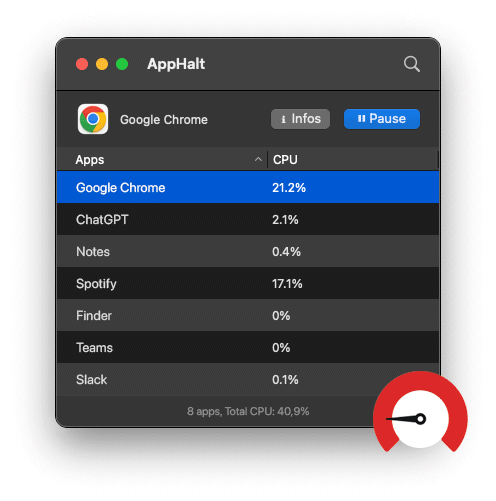
AppHalt helps your Mac handle multiple displays without breaking a sweat.
- ✅ Pause CPU-heavy background apps
- ✅ Reduce overheating while using external screens
- ✅ Work with multiple monitors while keeping your Mac cool
📥 Download AppHalt now and enjoy dual-display performance without the heat.


