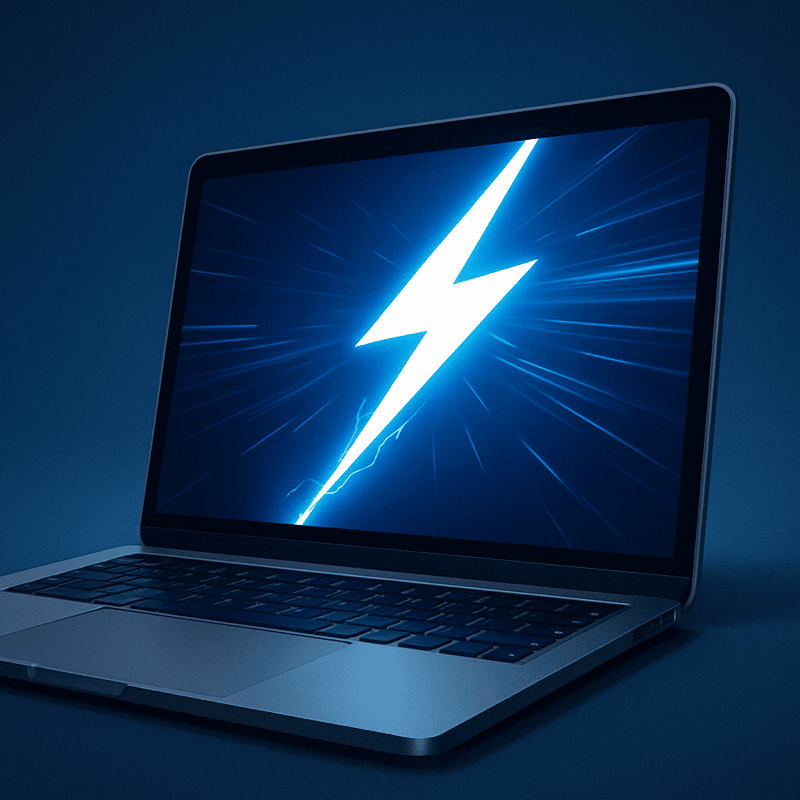1. kernel_task High CPU on Mac? It’s Not a Bug 🧩
If you’ve opened Activity Monitor and seen kernel_task using 200%, 300%, or even more CPU… don’t panic. Seeing kernel_task high CPU on Mac is common, but also confusing. It’s not malware or a rogue app—it’s actually a built-in macOS protection system. Let’s break it down.
2. What Is kernel_task and Why Is It Using So Much CPU?
kernel_task is a core system process that helps manage resources and keep your Mac from overheating. When the CPU gets too hot, kernel_task starts using more CPU cycles—not to cause heat, but to block other apps from using the processor. It’s a protective throttle.
In other words: a high kernel_task on Mac means something else is overheating your CPU—and kernel_task is trying to cool things down.
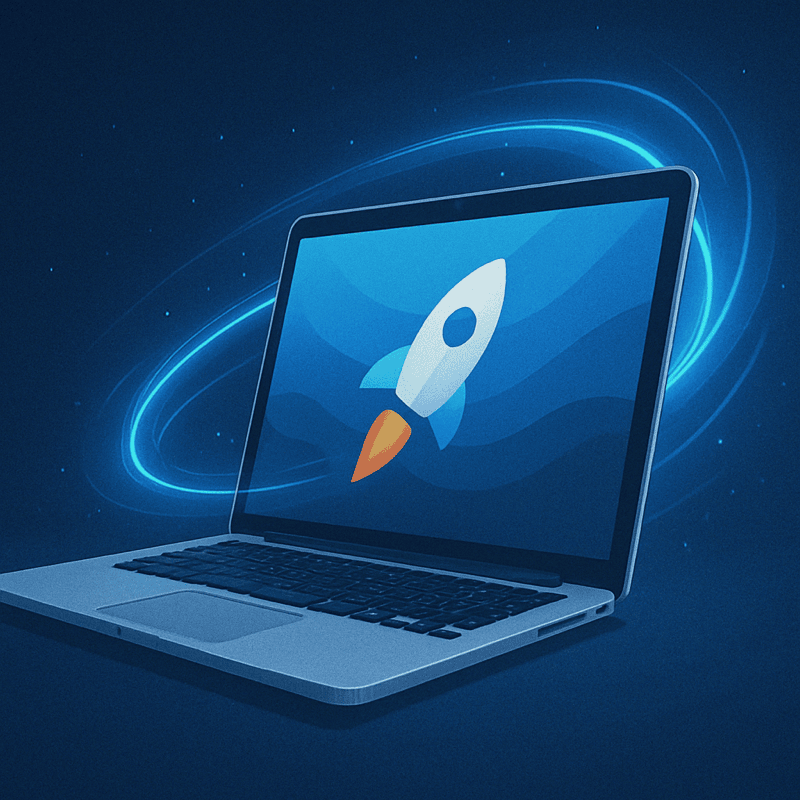
3. What Triggers kernel_task Spikes?
- Overheating from external monitors or clamshell mode
- Background apps overusing CPU (Chrome, Slack, Dropbox…)
- Heavy processes like video editing, live calls, or indexing
- Charging your Mac while multitasking
To stop kernel_task high CPU on Mac, you need to reduce CPU heat—not kill the process.
4. Use AppHalt to Cool Down Your Mac Before kernel_task Strikes 🛠️
AppHalt helps reduce the root cause of kernel_task high CPU on Mac. By pausing non-essential background apps, you lower overall CPU usage and temperature. This helps prevent macOS from triggering kernel_task overload in the first place.

5. Other Ways to Minimize kernel_task Activity
- Unplug your charger during heavy tasks
- Close all unnecessary apps and browser tabs
- Use your Mac on a flat, ventilated surface
- Turn off virtual desktops or spaces
Apple’s Guide on kernel_task and System Usage
Apple explains kernel_task here: About macOS Activity Monitor
🚀 Keep kernel_task in Check with AppHalt
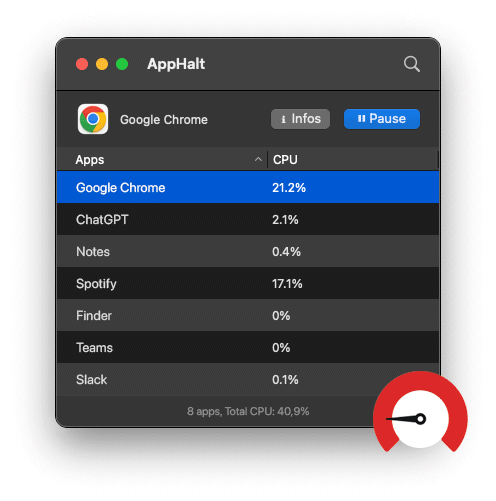
AppHalt prevents overheating—and the chain reaction that triggers kernel_task CPU spikes.
- ✅ Pause background apps causing excess CPU load
- ✅ Reduce temperature and stop macOS from throttling
- ✅ Get your Mac running smooth without noisy fans
📥 Download AppHalt now and eliminate kernel_task slowdowns before they happen.