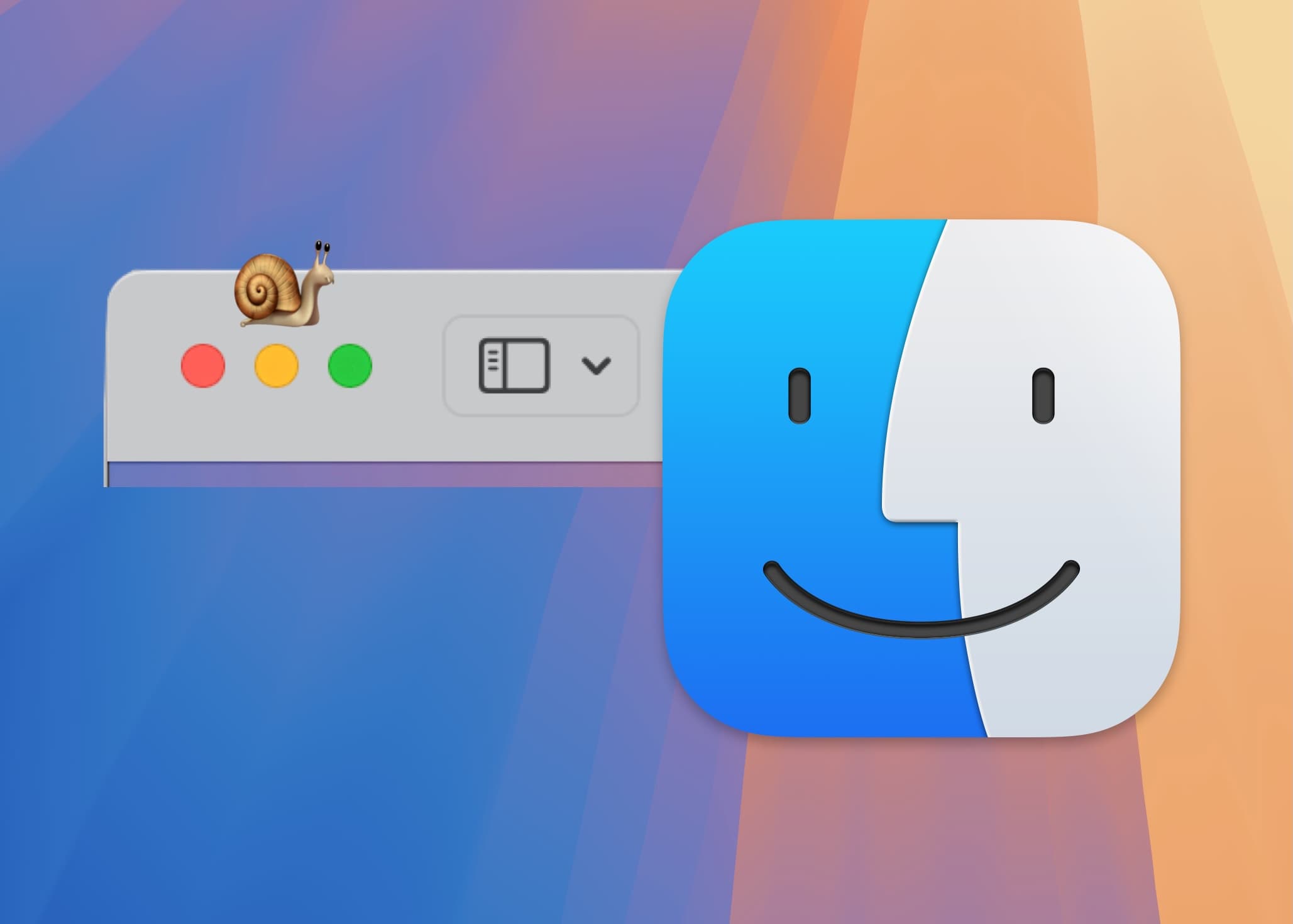1. Apps Slowing Down Mac? It’s Time to Take Back Control 🧠
If you feel your Mac getting slower but can’t figure out why, the answer is probably running quietly in the background. Whether it’s Chrome, Dropbox, Slack, or even Mail, many apps slowing down your Mac are ones you don’t even realize are active.
Let’s explore how to detect them, how to manage them, and how to speed up your Mac without quitting what you need.
2. Why Apps Cause Mac Slowness Over Time
Most apps don’t just run when you’re using them—they stay active, consume RAM, trigger background updates, and sync in real time. Over time, all these hidden tasks pile up and slow down your Mac, especially if it has 8 GB of RAM or less.
3. Use Activity Monitor to Find Resource Hogs 🔍
The easiest way to spot apps slowing down your Mac is with Activity Monitor:
- Open Spotlight (Cmd + Space), type Activity Monitor
- Sort by CPU and then by Memory
- Look for apps consuming more than 10% CPU or 1 GB of RAM
Common culprits include Chrome, Zoom, Dropbox, Slack, Photos, and even Finder in some cases.

4. The Power of Pausing Instead of Quitting 🛠️
Sometimes, you need to keep apps open, even if they’re heavy. That’s where AppHalt comes in. It lets you pause heavy background apps—like Slack or Photoshop—without quitting them. That means you keep your place, but free up CPU and RAM instantly.
If apps are slowing down your Mac, AppHalt is the simplest, smartest fix.

5. Tips to Prevent App Overload
- Uninstall unused apps (AppCleaner is great for this)
- Disable auto-launching apps in Login Items
- Keep only 2–3 apps open at a time
- Restart your Mac weekly to clear memory
Still Confused? Apple’s Guide Can Help
Apple explains how to check performance issues here: macOS performance tools – Apple Support
🚀 Pause the Problem, Keep the Progress – With AppHalt
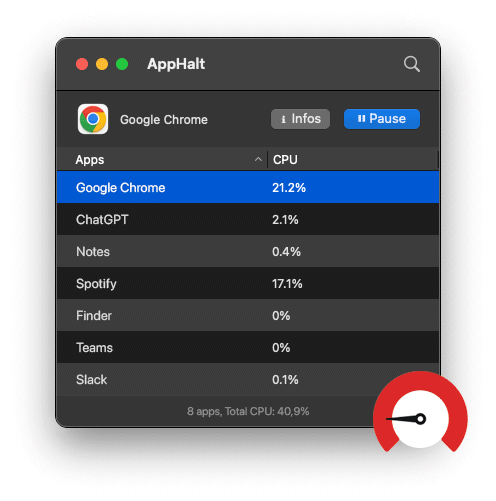
AppHalt helps you manage heavy apps intelligently—no need to close what matters.
- ✅ Pause heavy apps without quitting
- ✅ Free up CPU and memory in one click
- ✅ Speed up your Mac instantly and safely
📥 Download AppHalt now and take control of your Mac’s performance today.